

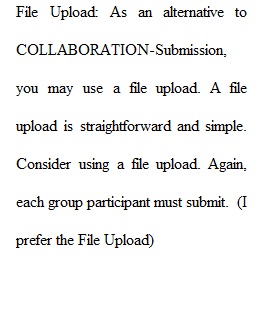
Q Overview • This assignment will give you a chance to try out 2 new things in this class: small group/pair work and a new tool called COLLABORATIONS. Both of these may require a bit of time, patience, and a learning curve. So, follow the directions, as they will walk you through this assignment step by step. • File Upload: As an alternative to COLLABORATION-Submission, you may use a file upload. A file upload is straightforward and simple. Consider using a file upload. Again, each group participant must submit. (I prefer the File Upload) • In this assignment you will work in a small group to answer questions about Witt Chapter 5. You must select your group members. If you decide that you do not want to work with others, answer all 4 questions and submit... Directions Step 1: Divide Your Work • Decide which of the following questions each member of your group will answer. (For example if your group has 4 people in it, one person will take question 1, another question 2, etc.). ALL group participants must submit... • If you decide that you do not want to work with others, answer all 4 questions and submit... • How do ascribed and achieve statuses serve to identify who a person is in a culture? What are reference groups? How are reference groups experienced in society? • What is a social role (give examples)? How does one violate his or her role? What is meant by role exit? And how does role exit relate to the socialization process? Distinguish between primary and secondary groups (give examples). • What is meant by in-group and out-group? How is in-group connected to primary group? How is out group connected to secondary group? • Discuss the similarities between Gemeinschaft (“guh-MINE-shahft”) & mechanical solidarity. Discuss the similarities between organic solidarity and Gesellschaft (“guh-ZELL-shahft”). According to Gerhard Lenski, how has technology influenced Gesellschaft/Industrial Societies? Witt 5 Social Structure & Interaction.pptx Step 2: Share Your Summary Choose which person in your 'team' will create a COLLABORATION. You can follow the directions below or check out these links: What are Collaborations? or the video Collaborations. To create a Collaboration, simply: • Click on the COLLABORATIONS button on the left hand navigation menu. • Click the START A NEW COLLABORATION button. • Name your document: Social Structure & Interaction Assignment + Your Names • Click on your team member's name under where it says PEOPLE. You now have a new collaboration. • Write (or paste) your summary into the document. Please write your name after your contribution so that you can get credit for this assignment! (You do not need to save this document, it will save automatically.) • The best answers include: detail, examples from reading, specifics, and critical analysis. Thoroughly complete each question. (Remember: detail is good!) • File Upload: As an alternative to COLLABORATION-Submission, you may use a file upload. A file upload is straightforward and simple. Consider using a file upload. Again, each group participant must submit. (I prefer the File Upload) How to Complete Your Assignment Submit your work here in the CANVAS system as a URL. You and your team member MUST submit your URL links to this assignment individually. Directions to Submit • On the right hand Menu, you will see a SUBMIT ASSIGNMENT button with a white plus sign. • Click on the SUBMIT ASSIGNMENT button. Then copy the URL from your COLLABORATION and PASTE it in the URL submission field. • When done, click the SUBMIT ASSIGNMENT button. • Make certain that I (Dr. Price) can open your submission! • Do not lock your URL...
View Related Questions